Schlage Smart Lock Not Working: A Troubleshooting Guide
Introduction
Smart technology has become a vital component of our lives in today’s fast-paced society. Schlage Smart Locks offer convenience, security, and peace of mind to homeowners. But just like any other technology, they occasionally run into problems. If you find yourself in a situation where your Schlage Smart Lock is not working as expected, this comprehensive guide will help you troubleshoot and resolve common problems.
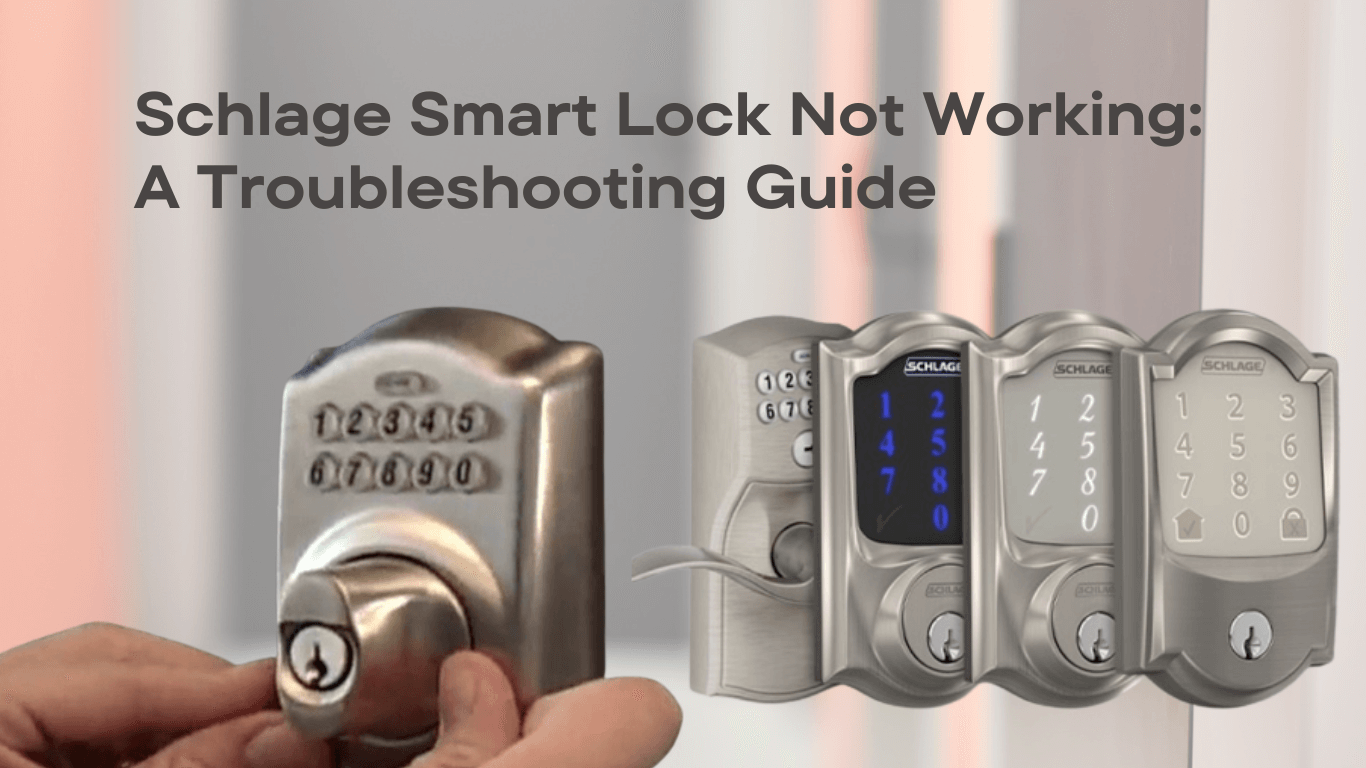
Understanding Schlage Smart Locks
Before delving into troubleshooting, let’s briefly understand how Schlage Smart Locks work. These locks utilize cutting-edge technology, including Wi-Fi connectivity and smartphone apps, to provide homeowners with easy access control and enhanced security.
Common Issues and Solutions
1. Dead Batteries
If your Schlage Smart Lock isn’t responding, the first thing to check is the batteries. Dead or low batteries can cause your lock to stop working. Check to see if the problem is fixed after changing the batteries.
2. Connectivity Problems
Sometimes, the lock may have trouble connecting to your smartphone or home Wi-Fi network. Ensure your lock is within the Wi-Fi range and that your smartphone has a stable internet connection.
3. Firmware Updates
Outdated firmware can lead to glitches. Check if there are any firmware updates available for your Schlage Smart Lock and install them as needed.
4. Jammed Lock Mechanism
If your lock’s physical mechanism is jammed or obstructed, it won’t work correctly. Inspect the lock, remove any debris, and lubricate it if necessary.
5. Incorrect Installation
Ensure that your smart lock is correctly installed according to the manufacturer’s instructions. If it’s not aligned or attached properly, it can lead to malfunctions.
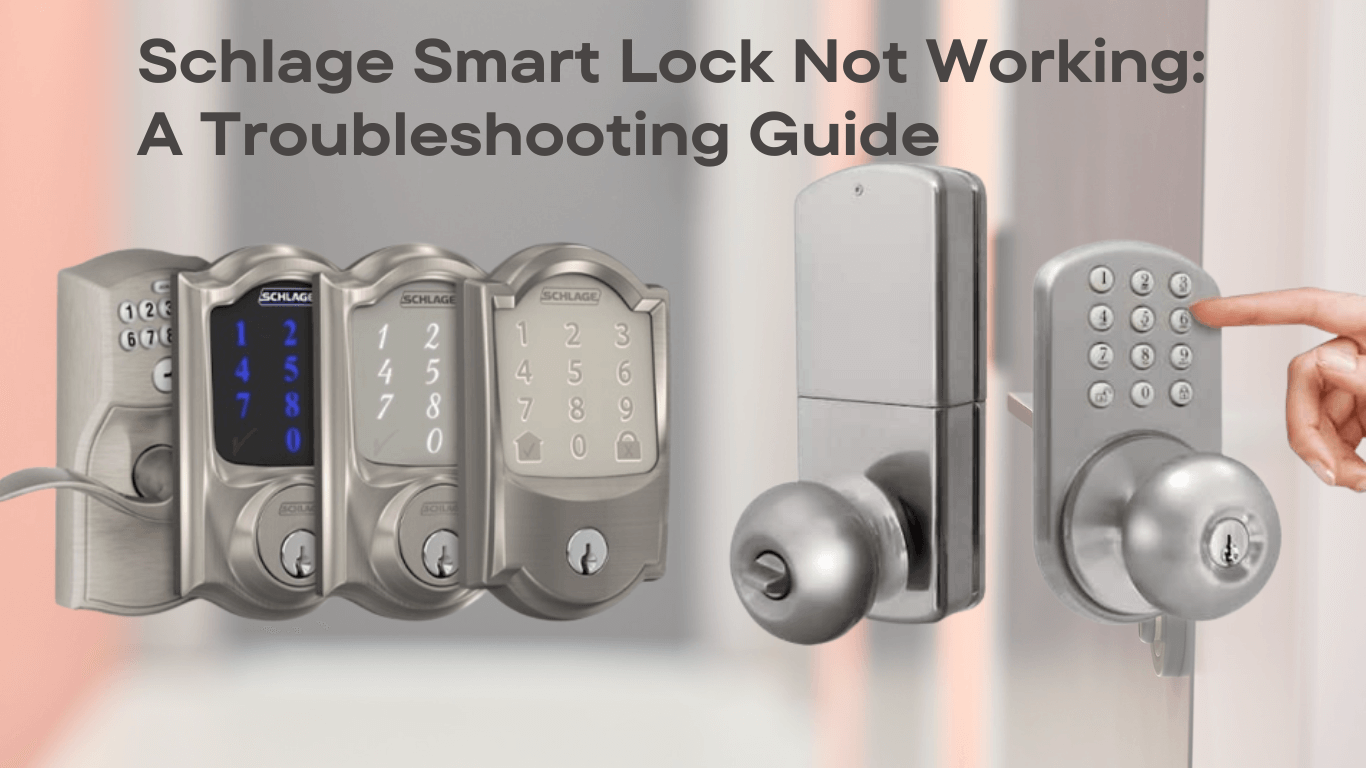
Advanced Troubleshooting
6. Factory Reset
If none of the above solutions work, consider performing a factory reset on your Schlage Smart Lock. Refer to the user manual for specific instructions.
7. App Issues
Problems with the mobile app can also affect lock functionality. Try uninstalling and reinstalling the app or contacting customer support for assistance.
8. Keypad Malfunctions
If your Schlage Smart Lock has a keypad, test it for malfunctions. Clean the keypad, and if issues persist, consider replacing it.
Conclusion
In conclusion, troubleshooting issues with your Schlage Smart Lock not working can be a manageable task when armed with the right knowledge and solutions. From addressing battery problems to resolving connectivity issues, this guide has provided valuable insights into resolving common hiccups that may hinder your smart lock’s functionality. Remember that regular maintenance, firmware updates, and correct installation play vital roles in ensuring your Schlage Smart Lock operates smoothly.
With this troubleshooting guide at your disposal, you can regain the convenience and security that Schlage Smart Locks offer. Don’t let minor setbacks discourage you; instead, follow the steps outlined here to tackle any challenges head-on. By doing so, you can enjoy the seamless operation of your Schlage Smart Lock and the peace of mind it brings to your home security.
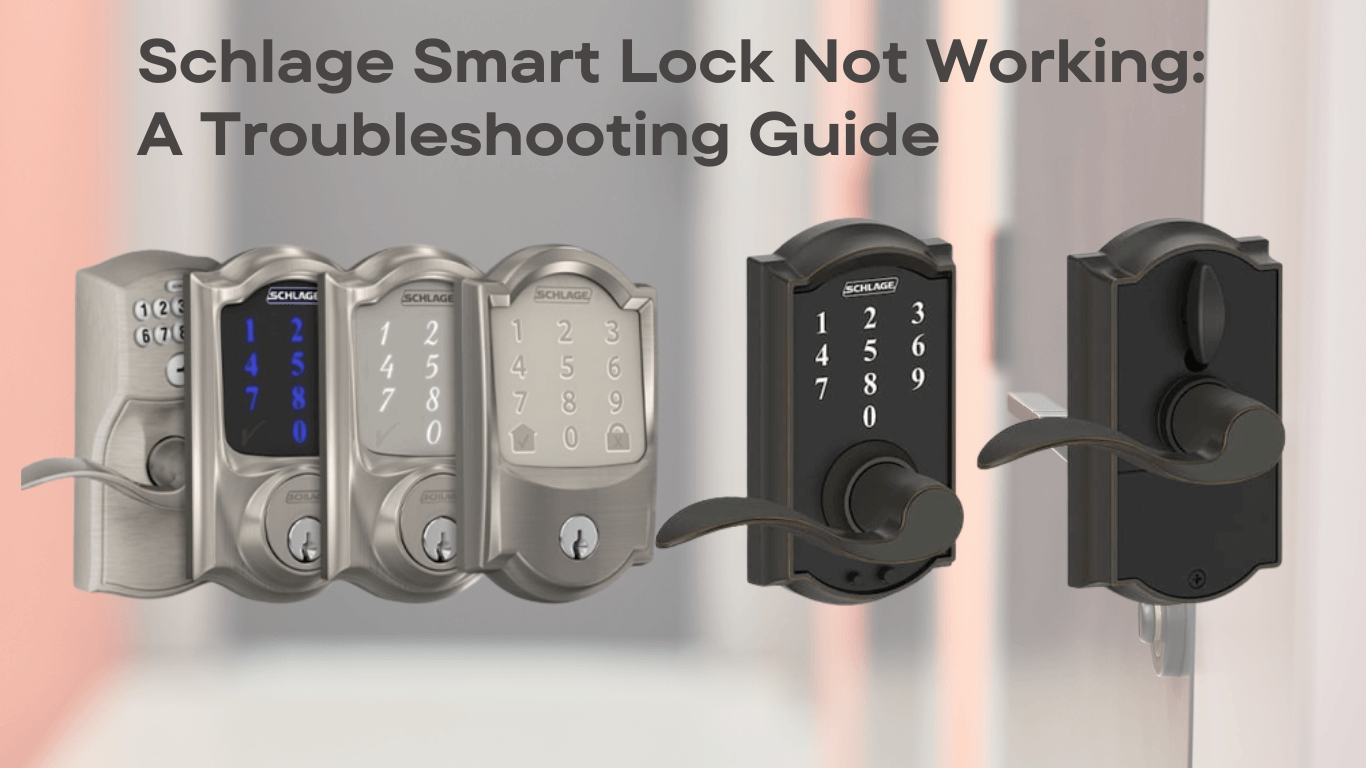
Frequently Asked Questions
- My Schlage Smart Lock is beeping. What does it mean?
- Beeping can indicate low battery power. Replace the batteries to resolve the issue.
- Can I reset my lock’s password if I forget it?
- Yes, you can typically reset your password through the mobile app or by following the manufacturer’s instructions.
- Why is my lock not connecting to the Wi-Fi network?
- Ensure your lock is within range of your Wi-Fi router and that your network is functioning correctly. You may also need to reset your lock’s Wi-Fi settings.
- What should I do if my lock is unresponsive to the app?
- Try force-closing the app, restarting your smartphone, and checking for app updates. If the issue. persists, get in touch with customer assistance.
- Is it possible to lock and unlock my Schlage Smart Lock remotely?
- Yes, if your lock is connected to a Wi-Fi network, you can control it remotely through the mobile app, adding an extra layer of convenience and security to your home.
Most Related Post : THE COMPLETE GUIDE TO SCHLAGE SMART LOCK CHANGE CODE



